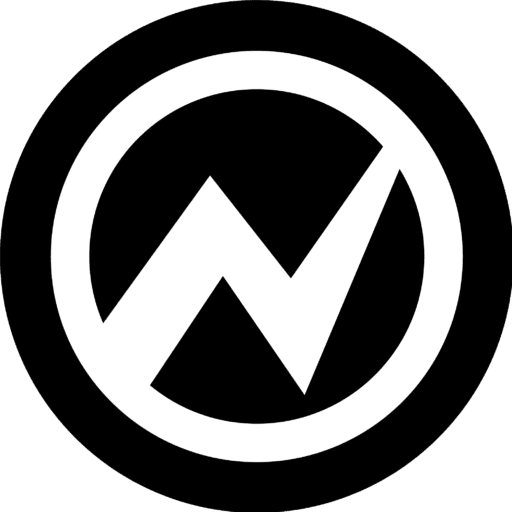Website speed is no longer just a luxury—it’s a necessity in today’s fast-paced digital world. Not only does a speedy website enhance user experience, but it also plays a pivotal role in search engine optimization (SEO). Google and other search engines prioritize fast-loading websites, and slow performance can directly impact your search rankings. This article delves into the critical importance of website speed for SEO, the tools you can use to measure and improve it, and practical tips to ensure your website stays ahead of the competition.
Why Website Speed Matters for SEO
1. Search Engine Rankings
Search engines like Google have made it clear that site speed is a ranking factor. In 2010, Google announced that site speed would influence desktop searches, and in 2018, it expanded this to include mobile searches with the “Speed Update.” This means that slow-loading websites risk losing visibility in search results, particularly for mobile users, who make up a significant portion of online traffic.
2. User Experience (UX)
Website speed directly impacts the user experience. Visitors expect websites to load within a few seconds, and any delay can lead to frustration. Studies show that 53% of mobile users abandon a site if it takes longer than three seconds to load. A poor UX not only increases bounce rates but also reduces the chances of conversions and repeat visits.
3. Core Web Vitals
Core Web Vitals are a set of metrics introduced by Google to measure user experience. These include:
- Largest Contentful Paint (LCP): Measures loading performance. LCP should occur within 2.5 seconds of when the page starts loading.
- First Input Delay (FID): Measures interactivity. Pages should have an FID of less than 100 milliseconds.
- Cumulative Layout Shift (CLS): Measures visual stability. Pages should maintain a CLS of less than 0.1.
Optimizing your website to meet these benchmarks can significantly boost your SEO performance.
4. Mobile-First Indexing
Google’s mobile-first indexing means that the mobile version of your website is the primary basis for how your site is ranked. Mobile users are particularly sensitive to loading speeds due to varying network conditions, making speed optimization essential.
Tools to Measure Website Speed
Several tools are available to assess and analyze your website’s speed. Each provides insights into areas that need improvement. Here are some of the most popular options:
1. Google PageSpeed Insights
Google’s PageSpeed Insights is a free tool that evaluates your website’s performance on both desktop and mobile devices. It provides a performance score and detailed suggestions to improve speed, including optimizing images, enabling compression, and reducing server response times.
2. GTmetrix
GTmetrix offers an in-depth analysis of your site’s speed. It provides a grade based on various performance metrics, including load time, total page size, and the number of requests. The tool also suggests actionable steps to improve speed.
3. Pingdom Website Speed Test
Pingdom’s tool allows you to test your website’s speed from multiple global locations. It breaks down performance by content type, size, and load order, helping you identify bottlenecks.
4. WebPageTest
WebPageTest offers advanced options for testing your site’s speed, such as simulating different devices and network conditions. It provides detailed waterfall charts to help diagnose performance issues.
5. Lighthouse
Lighthouse is an open-source tool integrated into Google Chrome’s Developer Tools. It audits your site for performance, accessibility, SEO, and more, making it a comprehensive tool for web developers.
Tips to Improve Website Speed
Improving your website’s speed requires a combination of technical optimizations and ongoing maintenance. Here are some effective strategies:
1. Optimize Images
Images often account for a significant portion of a webpage’s size. Use the following techniques to optimize them:
- Compress Images: Use tools like TinyPNG or ImageOptim to reduce file size without compromising quality.
- Use Appropriate Formats: Switch to modern formats like WebP, which offer better compression.
- Lazy Loading: Load images only when they appear in the user’s viewport.
2. Enable Browser Caching
Browser caching stores static resources, such as images and scripts, on a user’s device. This reduces the need to reload these elements on subsequent visits, improving page load times. Configure caching rules using your server’s .htaccess file or a plugin if you’re using a CMS like WordPress.
3. Minify CSS, JavaScript, and HTML
Minification removes unnecessary characters, such as whitespace and comments, from code. Tools like UglifyJS for JavaScript, CSSNano for CSS, and HTMLMinifier for HTML can help reduce file sizes and improve load speeds.
4. Implement a Content Delivery Network (CDN)
A CDN distributes your website’s content across multiple servers around the globe. When a user visits your site, the CDN delivers content from the server closest to their location, reducing latency and improving load times. Popular CDN providers include Cloudflare, Akamai, and Amazon CloudFront.
5. Reduce HTTP Requests
Every element on your website—images, scripts, stylesheets—requires an HTTP request to load. Reducing the number of requests can significantly speed up your site. Combine CSS and JavaScript files, use CSS sprites for icons, and eliminate unnecessary plugins or widgets.
6. Optimize Your Server
Your web hosting environment plays a critical role in speed. Consider the following:
- Choose a Reliable Hosting Provider: Opt for a provider with fast servers and minimal downtime.
- Use a Fast Web Server: Servers like NGINX and LiteSpeed are known for their performance.
- Enable GZIP Compression: Compressing files before sending them to the browser reduces load times.
7. Monitor and Improve Time to First Byte (TTFB)
TTFB measures how long it takes for a browser to receive the first byte of data from the server. To reduce TTFB:
- Use a reliable hosting provider.
- Optimize database queries.
- Implement caching.
8. Leverage Asynchronous Loading
Loading scripts asynchronously ensures that they don’t block other elements from rendering. Use the “async” or “defer” attributes in your HTML to improve load times.
9. Regularly Audit and Monitor Performance
Website performance can degrade over time due to changes in content, plugins, or themes. Regular audits using tools like Lighthouse or GTmetrix can help you stay ahead of potential issues.
10. Upgrade to HTTP/2
HTTP/2 improves website speed by allowing multiple requests to be sent simultaneously over a single connection. Most modern web browsers support HTTP/2, and enabling it requires server-side configuration.
Conclusion
Website speed is a critical component of SEO and overall online success. A fast-loading website enhances user experience, reduces bounce rates, and improves search engine rankings. By using the right tools and implementing the strategies outlined above, you can ensure your website remains competitive in today’s digital landscape. Remember, website optimization is an ongoing process, and regular monitoring and updates are key to maintaining peak performance.